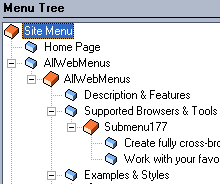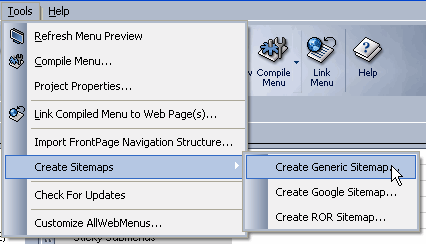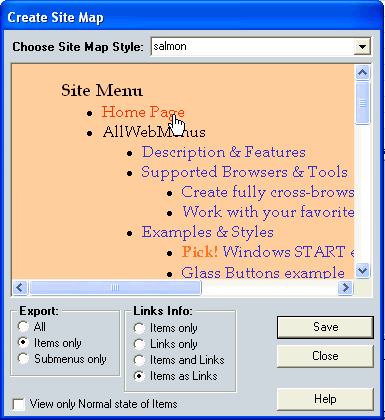AllWebMenus can generate any Site Map based on your menu structure. The produced Site Map is exported into a simple .html file. To create site maps for free, just follow the steps below:
1. Download AllWebMenus
(no need to purchase license for the free "Create Site Map" feature!)
2. Install AllWebMenus, open it, and create your site structure:
3. Select the "Tools -> Create Sitemaps -> Create Generic Sitemap" menu option:
4. The "Create Site Map" window opens:
You can select from a variety of options for the exact form of your Site Map. These include "Items and Links", "Items as Links", "Links only" or just the Items of the menu.
You can also select from a list of styles for the Site Map or of course you can create your own. To create your own style just enter your related .css file inside the /styles folder of your AllWebMenus installation.
Once the Site Map is created in simple html format, you can use your favourite authoring tools to modify it if you wish so.
1. It makes your web site "search-engine friendly" as search engine crawlers use internal links to spider a site and do not crawl javascript links. Having a "Site Map" link at the index page ensures that the most important pages of your web site are definitely seen by those crawlers.
2. It can be used for documentation purposes by printing the menu structure. The Site Map (i.e. the menu structure) is saved into an .html file so you can print this .html file through your favorite browser/authoring tool.